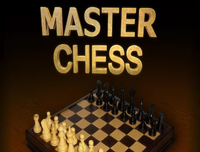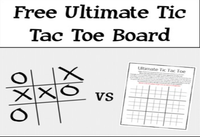Unleash Infinite Creativity!
With Minecraft Editor, the possibilities are endless. You can craft, shape, and build a whole new world, diving into an exciting journey of creativity and exploration.
You can try it directly on accelerationcity.com, which hosts a variety of browser-friendly games.
What is Minecraft Editor?
Minecraft Editor is a 3D pixel-styled game built by passionate fans using Unity, inspired by the legendary Minecraft. Just like the original, this version empowers players to construct anything imaginable, using the various materials found in the Minecraft universe.
How to Enjoy Minecraft Editor?
Before stepping into this expansive world, select your preferred mode and environment. To start building your dream structures, use the left mouse button to place blocks and the right mouse button to remove them. Control your character by pressing the W, A, S, and D keys, and hit the spacebar to jump. Open the inventory menu by pressing E, and unleash your creativity to design anything you can think of! Use your resources wisely to build efficiently. Plus, you can craft powerful weapons to guard against dark forces and foes. Have a blast exploring Minecraft Editor!
You can try it directly on accelerationcity.com, which hosts a variety of browser-friendly games.
Game Controls
- W, A, S, D: Move in different directions (forward, left, back, and right)
- Left Mouse Button: Add blocks
- Right Mouse Button: Remove blocks
- E: Access your inventory
- Space: Jump
- Shift: Crouch